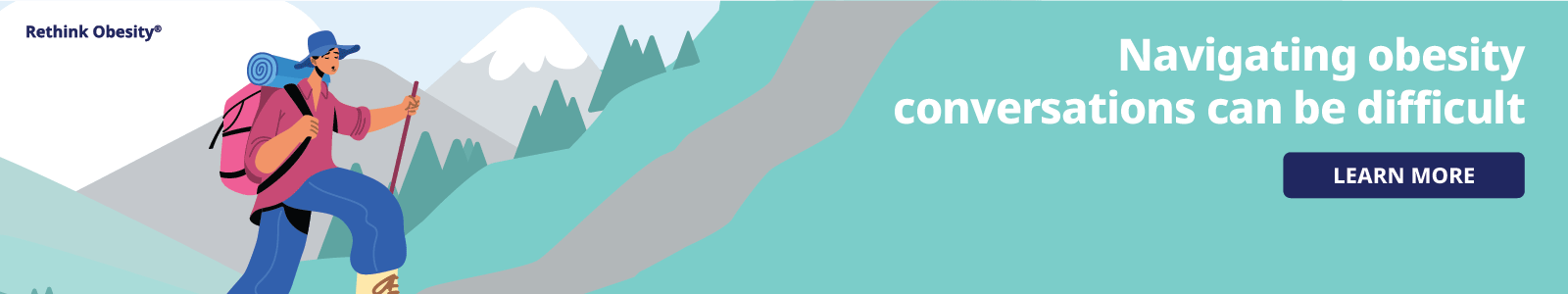bpacnz advocates for best practice in healthcare treatments and investigations across a wide range of health
service delivery areas, and we are recognised nationally and internationally for our expertise and innovation.
© Copyright BPAC NZ Limited (bpacnz) 2026. All rights reserved.