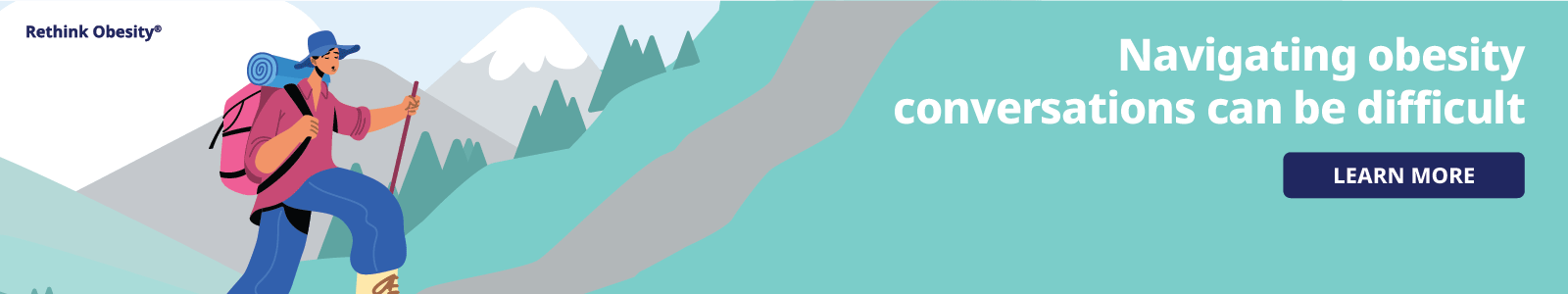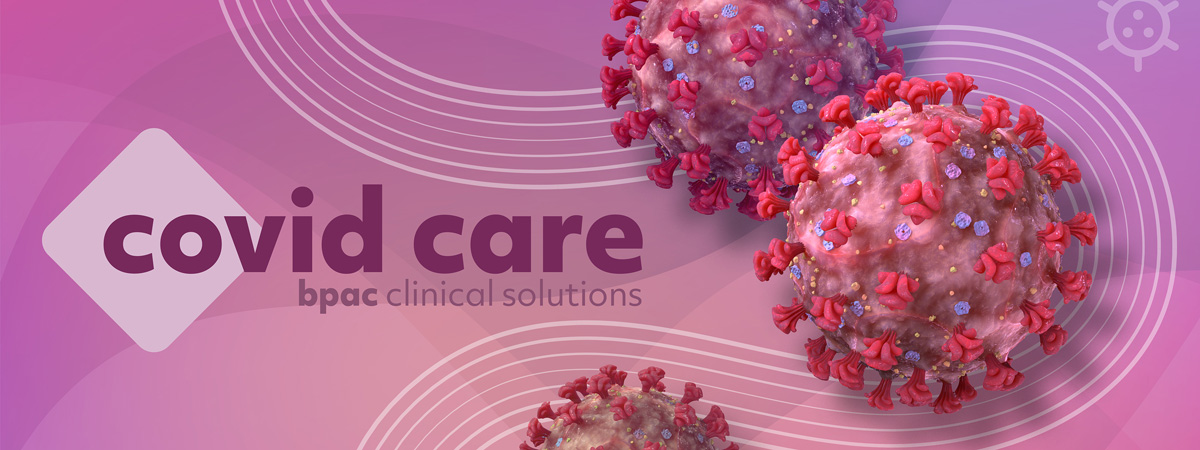
Bpac Covid Care is a decision support and management application built by Bpac and integrated with MedTech Evolution and Medtech 32.
The Covid Care app is designed to help General Practice safely triage and monitor patients with COVID-19 at home. It combines the most up to date guidance, clinical pathways, and bestpractice decision support capability with MedTech’s recall and patient management tools.
Covid Care makes managing your patients with COVID-19 easier by:
- Integrating relevant patient demographics, long term conditions and prescribed medicines from the PMS, putting all the information you need right at your fingertips.
- Using decision support to provide you with best practice recommendations based on the patient’s signs and symptoms.
- Automatically generating recalls based on the patient’s risk categorisation within your Medtech Recalls Contact list.
- Providing data within an individual PMS, that can then be used for claiming purposes
We understand that this is a challenging time for primary care, and the practice environment is undergoing constant and rapid change. We hope that this tool will assist you in streamlining care for your patients in the community. Let us know (email covidcare@bpac.org.nz) if you have any suggestions on how we can make the tool work better for you and we will do our best to respond to the needs of primary care practitioners.
To watch a brief video on Covid Care click here
Covid Care is available to anyone with a bestpractice account
This is the same account you use to access the ACC18 form and other BPAC forms.
If you need a bestpractice account
Please contact the BPAC helpdesk at covidcare@bpac.org.nz or phone 0800 633 236 and we’ll get you set up.
Please note, Covid Care is intended to compliment services that you may already be using such as CCCM.
Covid Care is provided to you by the South Link Education Trust and Bpac as part of our ongoing commitment and service to General Practice.
Supported by Medtech Global
The first time you use Covid Care for the patient you will be guided through an initial assessment and the creation of personalised management plan.
Initial Assessment
The initial assessment calculates patient risk assessment and suggests management pathways based upon age, ethnicity, clinical and social factors.
Management Plan
This tab guides you through creating a management plan including the appropriate recall frequency, for the patient, based on their risk categorisation. Clicking the Generate recall button in the Management Plan tab will automatically generate a recall within your Medtech Recall Contacts List.
Follow up consultations can be recorded using the Consultations tab
Consultations
The consultations tab provides a simple template for recording follow up consultations with the patient and allows you to adjust their recall frequency as required.
There are two other tabs that may be useful but are not required to be used; Patient Information and Resources.
Patient Information
This tab collates information about the patient’s telehealth preferences, location of isolation and support needs.
Resources
Here you can access more information on acute complications, at risk patients and indications for prescribing inhaled budesonide.
Integrating patient data
Covid Care pulls patient demographics, long term conditions and prescribed medicines from the PMS putting all the information you need right at your fingertips.
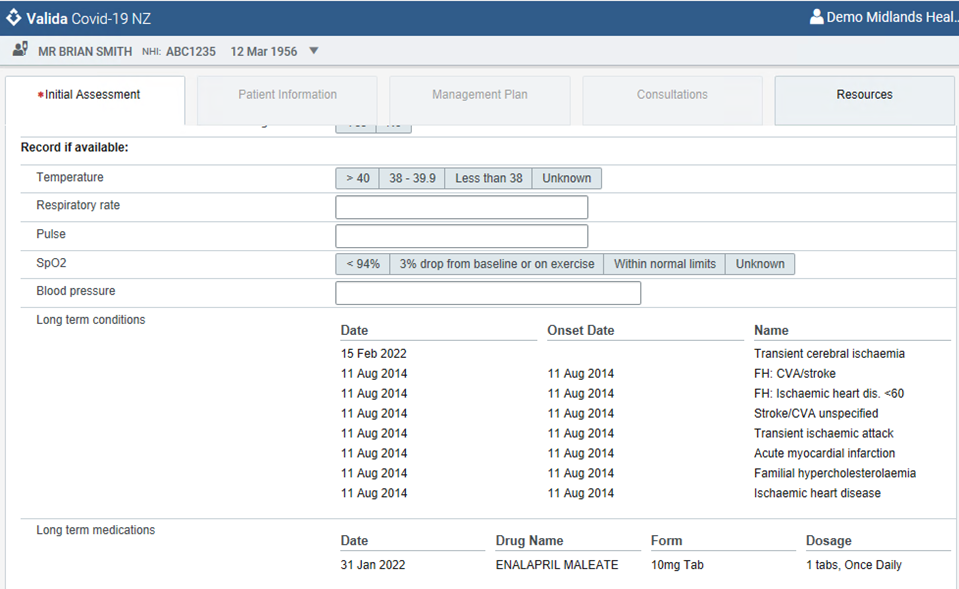
Generating Patient recalls
Clicking the Generate recall button in the Management Plan tab will automatically generate a recall within Medtech. The ‘Days for recall’ field is based on the risk category calculated in the Initial Assessment tab; this can be overwritten if considered appropriate.
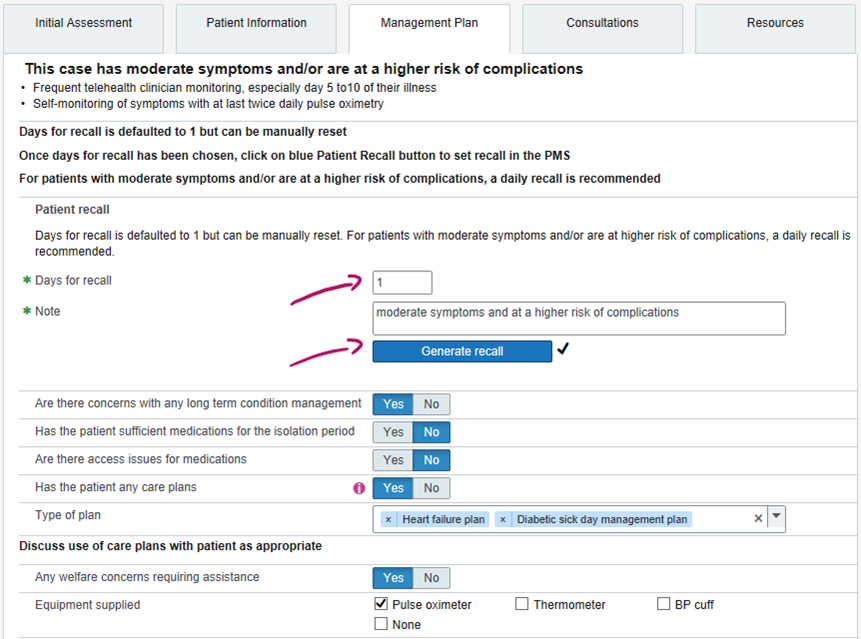
Filtering the Recall Contact list
You can filter your Medtech Recall Contact list using the COVID screening term to show only patients under COVID monitoring.
In the Filter Recall Contact List window select the following:
- For Type, select Screening
- For Code, select COVID Care (DS:COV)
- Click Ok and your COVID Recall Contact list will appear
Decision support
Covid Care integrates decision support, providing best practice recommendations based on the patients’ signs and symptoms.
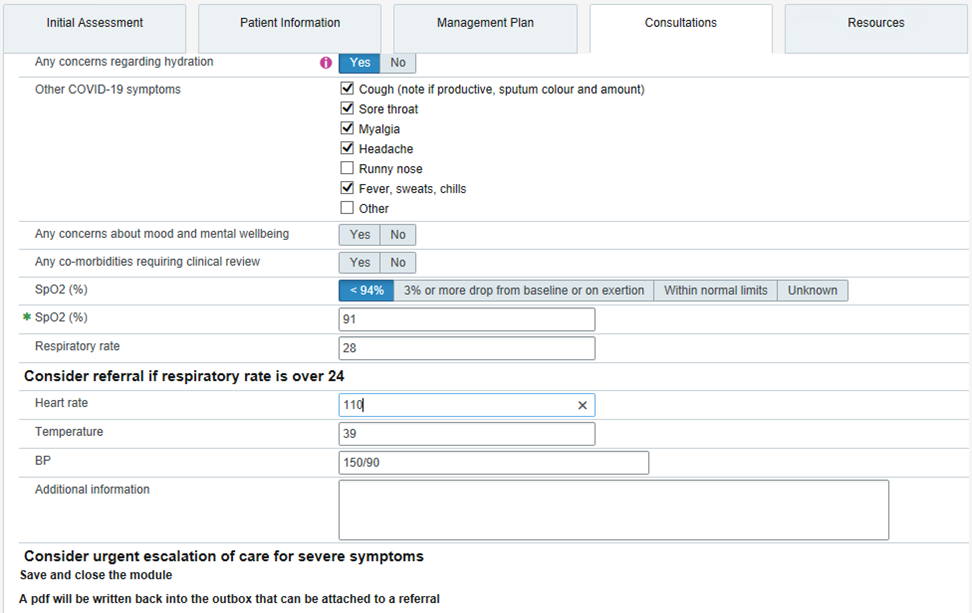
Writeback
When you click Close and Save Covid care will write a summary document back into the patient’s Medtech Outbox to assist in referral and maintaining a seamless record of the patient’s care.
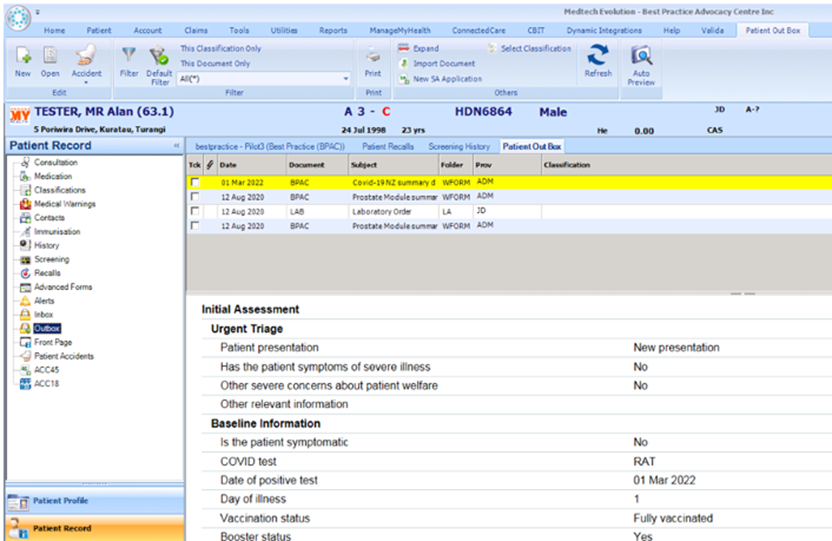
1. First open the bestpractice dashboard
With the patient in context, you can open the bestpractice dashboard two ways:
Medtech Evolution. Click on Dynamic Integrations in the Medtech top menu and select the bestpractice dashboard
Medtech 32. Click on the bestpractice icon on the Medtech toolbar
or
Use short cut keys SHIFT-F3 and select the bestpractice advanced form which will open the bestpractice dashboard
When you first open the dashboard, you’ll see a Covid Care news item
2. The news item contains more information about setting up Covid Care
Note you’ll need to download and import the COVID screening term before you can use the app, just follow the link in point number 1. in the news item. You can also access the news item under ‘News’ on the left-hand menu of the dashboard.
Once set up, the screening term will be available to all users in your Practice.
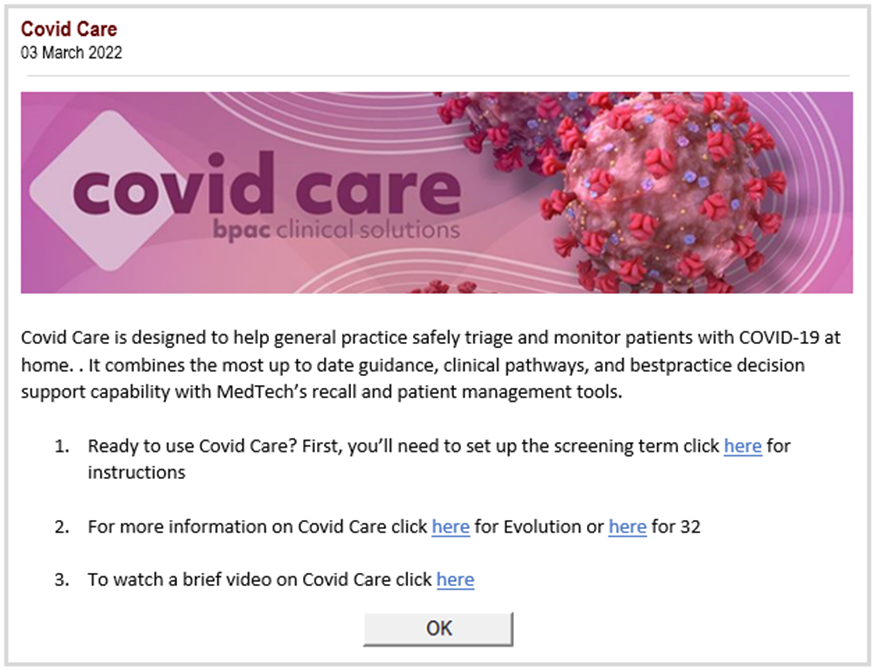
3. Once the screening term is set up, you’re ready to go, just click on the Covid Care icon to open the app.
The Covid Care app will appear on your favourites tab. If the icon doesn’t appear here, you can access it from the Forms section and under Clinical Modules in the Modules section.
If you have any issues with the steps above please contact the BPAC helpdesk at covidcare@bpac.org.nz or phone 0800 633 236
 Article supported by the South Link Education Trust
Article supported by the South Link Education Trust